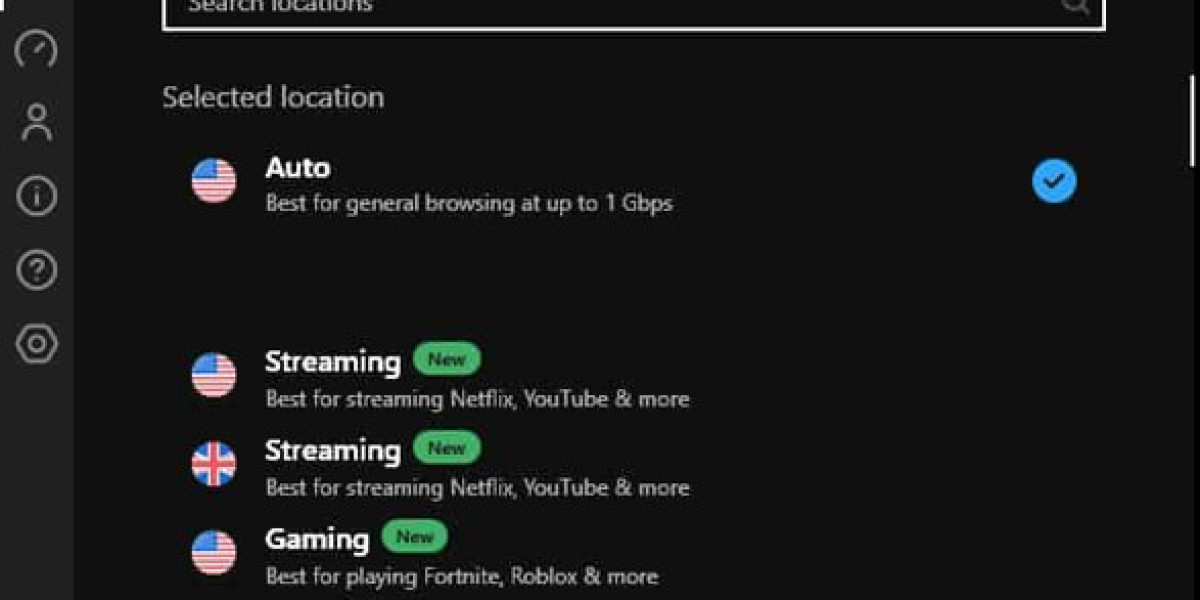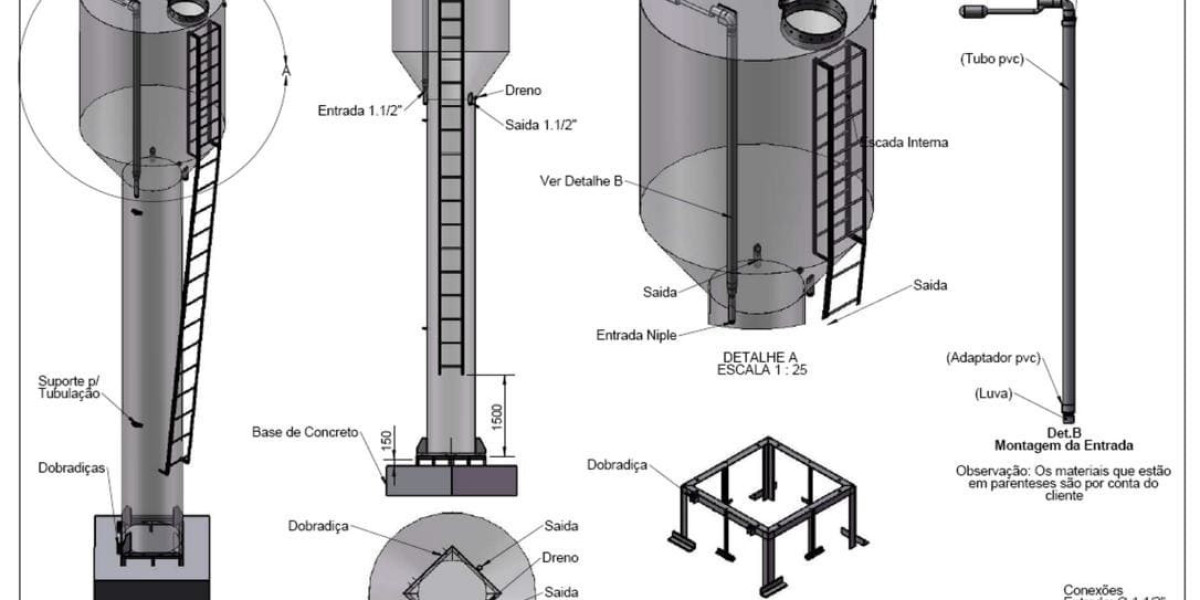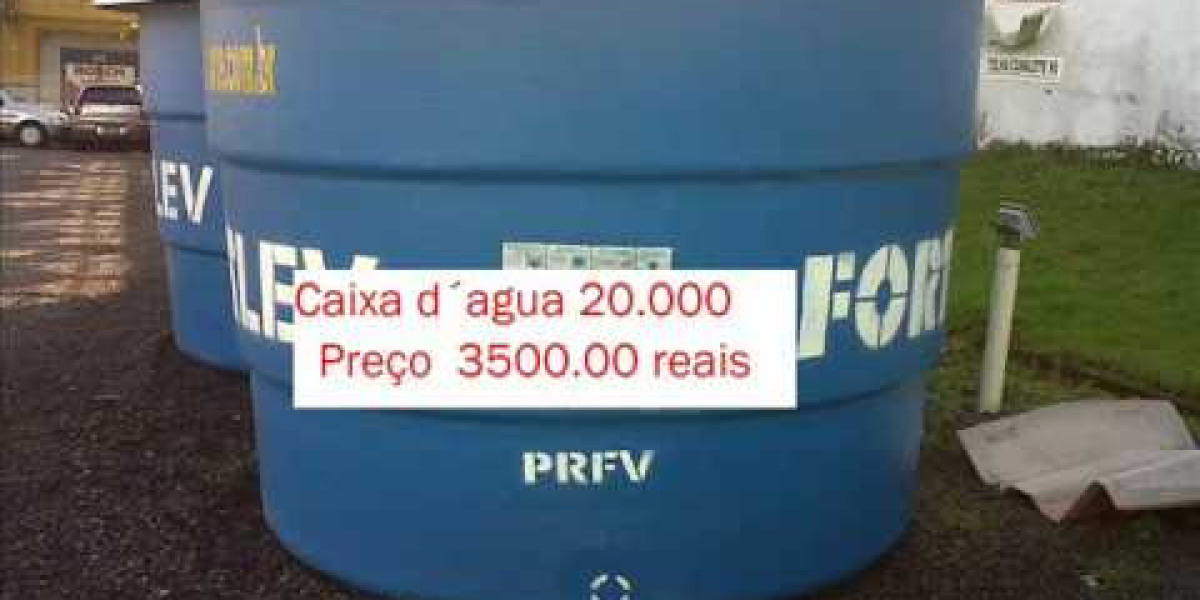VPN Comparison: Windscribe vs. Hotspot Shield
Selecting the right VPN provider can often be a challenging task, especially when relying solely on their promotional material.
To truly understand the capabilities of a VPN, it's crucial to conduct thorough testing to evaluate their performance against one another.
In this article, we will delve into our detailed analysis results, aiming to assist you in determining whether Windscribe or Hotspot Shield is the superior VPN choice for your needs.
When comparing pricing, it's evident that Windscribe is the more budget-friendly option compared to Hotspot Shield.
This cost advantage is consistent whether you opt for a monthly or annual subscription. Windscribe is truly a more economical choice.
Additionally, Windscribe provides a unique “build a plan” feature, allowing users to pay just $1 per month for each server location they wish to access.
On the other hand, Hotspot Shield excels with its impressive 45-day money-back guarantee, surpassing the typical 30-day window offered in the industry. This extended period offers users more flexibility and confidence in their purchase, especially when contrasted with Windscribe’s rather limited 3-day refund policy.
Many believe Windscribe should consider extending its refund timeframe. However, the good news is that Windscribe does have a free tier available, allowing potential users to experience the service before committing financially.
When comparing Windscribe and Hotspot Shield, both services excel in platform compatibility.
They support major operating systems like macOS, Windows, iOS, and Android, along with a rare inclusion of a Linux app.
Additionally, both providers offer compatibility with Amazon Fire TV, while Hotspot Shield goes a step further by also supporting Android TV.
However, Windscribe stands out by providing support for routers, browser extensions, and ad-blocking features, which Hotspot Shield does not.
Both VPNs offer split tunneling, but their approaches differ.
Hotspot Shield includes this feature in all its applications, known as smart routing, allowing users to manage traffic by application, URL, or both.
In contrast, Windscribe currently limits split tunneling to macOS and Windows, and it only operates on an app-by-app basis.
It would be beneficial for Windscribe to expand this functionality to other platforms in the future.
Regarding simultaneous connections, Windscribe offers an impressive advantage, permitting unlimited connections.
On the other hand, Hotspot Shield restricts the number of simultaneous connections based on the subscription tier, offering ten connections with premium plans and up to twenty-five with family plans.
Overall, Windscribe takes the lead in this comparison.
When comparing the speed performance of Hotspot Shield and Windscribe, the former clearly stands out.
Hotspot Shield offers significantly faster speeds, leaving Windscribe behind in this aspect.
Interestingly, I recall a time when Windscribe performed better in terms of speed during my earlier assessment of the VPN service.
It raises hopes that Windscribe might enhance its speed capabilities in the future.
As it stands, Hotspot Shield is the clear leader in speed, winning this round hands down.
When it comes to streaming capabilities, Windscribe falls short. The only service I managed to access was Netflix US. It seems Windscribe prioritizes user privacy and security over streaming options, a trend that many VPN providers are adopting as the challenges around streaming continue to grow.
On the other hand, Hotspot Shield excels in streaming performance. It's evident that streaming is a priority for them, as they offer dedicated servers specifically for this purpose within their applications.
If streaming is a key consideration for you, check out our top recommendations for VPN services that excel in this area.
Interestingly, both Windscribe and Hotspot Shield can operate within China. However, due to the unpredictable nature of internet access there, neither company heavily promotes this capability in their advertising.
Bypassing China's strict censorship has become increasingly difficult, leading many VPN providers to focus their efforts elsewhere instead.
For those planning to travel to China, it's advisable to download VPN applications beforehand since they are likely to be restricted within the country. For a comprehensive list of VPNs that work in China, refer to our dedicated post.
Both Windscribe and Hotspot Shield offer well-crafted desktop applications that are user-friendly and intuitive.
However, Windscribe’s design philosophy seems more aligned with mobile applications, which can make its interface feel somewhat congested on larger screens.
In contrast, Hotspot Shield boasts a more expansive user interface, making it simpler to navigate.
The layout features icons on the left side for easy access to various sections within the app.
Users can select servers either through a list or by choosing specific tasks like streaming or gaming.
This allows for a more personalized experience, letting users pick their server based on country and city, or opt for dedicated streaming servers offered by Hotspot Shield.
Comparison of VPN Services
Windscribe's application may feel a bit compact, yet it remains user-friendly despite its smaller interface.
The server selection process relies solely on a list format, but users can filter servers by region and even narrow it down to a particular city.
Additionally, Windscribe offers an option to automatically connect to the fastest available server in the chosen region, enhancing the user experience.
Both VPN services offer customizable applications for their users.
Windscribe provides a wider array of settings, allowing for intricate configurations.
However, this level of customization may result in a steeper learning curve for some users.
Fortunately, users can operate the application without delving into these advanced settings, as the default options function effectively.
On the other hand, Hotspot Shield presents a more straightforward options menu.
Its simplicity is likely to suffice for most users, making it user-friendly.
Ultimately, the choice between the two depends on individual preferences.
For those seeking extensive customization, Windscribe is the ideal option.
Conversely, if you prefer a straightforward experience with a simple "tap to connect" interface, Hotspot Shield is likely the better fit.
Windscribe and Hotspot Shield provide mobile applications compatible with both iOS and Android platforms.
These apps are user-friendly and intuitive, ensuring a smooth experience for users.
They are specifically optimized for smaller screens, making navigation and functionality seamless on mobile devices.
Windscribe operates with what can be described as a moderate-sized network.
It's not overly small, nor excessively large.
Some users, including myself, tend to lean towards smaller networks.
This preference gives the impression that each server receives more attention during configuration, though this is purely subjective and not something I can substantiate.
However, not everyone shares this view; many prefer having a broader array of servers to select from.
In this context, Hotspot Shield boasts a more extensive network, offering a greater number of countries and servers.
If the size of the network is a key factor for you, Hotspot Shield is the better choice.
Here’s a breakdown of the countries where each VPN provider has servers:
When comparing Windscribe and Hotspot Shield (HSS), both offer robust VPN protocols to ensure secure connections.
Windscribe utilizes OpenVPN, IKEv2, and WireGuard, while Hotspot Shield also includes WireGuard and IKEv2 but adds its proprietary protocol called Catapult Hydra.
However, caution is advised with Catapult Hydra. As a custom protocol, it lacks the transparency of public peer reviews, raising concerns about its security. For users opting for HSS, it’s best to rely on IKEv2 or WireGuard instead.
In terms of encryption, both services employ 256-bit AES encryption, complemented by 4096-bit RSA keys specifically for OpenVPN (available only with Windscribe) and IKEv2. WireGuard, on the other hand, employs a variety of equally secure ciphers.
When it comes to the kill switch feature, both Windscribe and Hotspot Shield incorporate this functionality in all their applications for both mobile and desktop platforms.
Additionally, each provider offers its own no-logging DNS servers that operate within the VPN tunnel, ensuring user privacy.
Despite these similarities, Windscribe stands out as the superior choice because it exclusively supports strong and open VPN protocols.
When comparing Windscribe and Hotspot Shield, one of the first points to consider is their geographical bases.
Windscribe operates from Canada, while Hotspot Shield is based in the United States.
Both countries are part of the Five Eyes alliance, a coalition of nations that engage in intelligence sharing. This connection raises concerns regarding privacy for users of either service.
In terms of their privacy policies, Windscribe stands out with a commitment to minimal data collection. The service gathers only a few essential details:
- Your username
- The timestamp of your connections
- The volume of data transferred
- The number of simultaneous connections used
While it may seem odd that Windscribe tracks simultaneous connections despite allowing unlimited connections, this measure is in place to prevent abuse and discourage account sharing. Users with an excessive number of connections may be monitored more closely. Overall, Windscribe's approach to privacy and data collection is commendable.
On the other hand, Hotspot Shield's data collection practices are more extensive. According to its privacy policy, it collects:
- The duration of sessions
- Websites users visit (though it claims this data is anonymized)
- Device identifiers
Hotspot Shield asserts that it does not track your IP address during regular browsing. However, it does collect it for specific purposes, including:
- Fraud prevention
- Locating users and gathering information about their internet service provider
- Identifying nearby servers
- Advertising
This level of data collection seems excessive, especially since many reputable VPNs manage to operate successfully without such practices. It would be beneficial for Hotspot Shield to reconsider and reduce its data collection methods in the future.
In summary, when it comes to privacy, Windscribe clearly takes the lead.
Windscribe vs Hotspot Shield
When it comes to privacy, shared IP addresses hold a distinct advantage over dedicated IP addresses.
Shared IPs are utilized by multiple users on the same VPN server, meaning that all their internet traffic is masked under a single public IP address. This setup complicates the task of associating any specific traffic with an individual, enhancing anonymity.
Both Windscribe and Hotspot Shield automatically assign shared IP addresses to their users. However, Windscribe stands out by offering dedicated IP addresses for an additional fee. This feature can be particularly advantageous for those who run their own servers and need them to be accessible online. With a dedicated IP from Windscribe, your servers gain visibility on the internet while also benefiting from the added security of the VPN.
Another distinguishing factor is Windscribe’s inclusion of an ad and malware blocker, a feature not available with Hotspot Shield. Windscribe employs a method known as DNS blackholing for its ad blocker. This technique involves comparing DNS requests against a database of recognized ad networks and malware sites, blocking any that match. For users like myself, this tool proves invaluable in daily usage.
Both Windscribe and Hotspot Shield provide customer support via email and maintain a searchable knowledge base on their websites for common inquiries.
Windscribe, however, stands out by offering live chat support, which adds an extra layer of convenience for users.
To evaluate the response times of each provider's customer service, we sent three different emails, each containing a unique question. The first two queries were straightforward and should not require in-depth networking expertise to resolve. The third question was intentionally crafted to be more challenging, allowing us to assess the capability of their support teams in handling complex issues. Furthermore, the third question posed to each provider was tailored to their specific features.
Here are the outcomes of our assessment:
When it comes to customer support, both Windscribe and Hotspot Shield fall short of providing immediate assistance.
Typically, users can expect a response time measured in days rather than hours.
However, Windscribe does have the edge over Hotspot Shield in this aspect.
I found that Windscribe responded to all my inquiries within a three-day timeframe.
In contrast, Hotspot Shield replied to one of my emails in two days, but took six days for another and failed to respond to a third.
While both companies offered polite and informative replies, Windscribe’s responses were notably more comprehensive.
Their deeper understanding of VPNs and networking was apparent in the details they provided.
For these reasons, Windscribe stands out as the superior choice in terms of customer support.
When comparing Windscribe and Hotspot Shield, it's clear that Windscribe emerges as the superior option overall, appealing to both novice and experienced users alike.
While Hotspot Shield does offer improved streaming capabilities, this advantage isn't sufficient to outweigh its shortcomings. The lack of effective customer support and the use of custom VPN protocols are notable drawbacks.
In contrast, Windscribe boasts stronger security and privacy measures, collecting significantly less user data.
The reasons Windscribe stands out include: - Its commitment to excellent security and privacy standards.- The exclusive use of secure, open-source VPN protocols, avoiding the pitfalls of custom protocols.- An integrated ad and malware blocker for enhanced user protection.- More affordable subscription options across the board.
For anyone seeking a reliable VPN experience, Windscribe is the recommended choice.
What is a Netflix VPN and How to Get One
A Netflix VPN is a virtual private network that enables users to access region-restricted content on Netflix by connecting to servers in different countries. By using a Netflix VPN, users can bypass geographical limitations and enjoy a broader range of movies and TV shows from various regions. To utilize a Netflix VPN, one must select a trustworthy VPN provider that supports streaming, set up an account, install the VPN application, connect to a server in the preferred region, and then log in to Netflix to explore the expanded content library.
Why Choose SafeShell as Your Netflix VPN?
If you want to access region-restricted content by using a Netflix VPN, consider the SafeShell VPN for a seamless experience. One of the standout features of SafeShell VPN is its high-speed servers optimized specifically for Netflix streaming, providing lightning-fast connection speeds that ensure buffer-free playback and high-definition streaming. This is crucial, especially when dealing with the common issue of a netflix vpn not working due to outdated software. SafeShell VPN is designed with cutting-edge technology, offering you a more secure and stable option to bypass Netflix's detection mechanisms effectively.
In addition to its streaming capabilities, SafeShell VPN allows you to connect up to five devices simultaneously, supporting a wide range of operating systems such as Windows, macOS, iOS, Android, Apple TV, Android TV, and Apple Vision Pro. This flexibility ensures you can enjoy your favorite content on any device. The exclusive App Mode feature enables you to unlock content from multiple regions at the same time, expanding your entertainment options. Furthermore, SafeShell VPN prioritizes security with its ShellGuard VPN protocol, providing top-level encryption and advanced security features to protect your data, ensuring your online privacy is never compromised. This comprehensive package makes SafeShell VPN an excellent choice for those seeking a reliable and efficient Netflix VPN solution.
A Step-by-Step Guide to Watch Netflix with SafeShell VPN
To begin using SafeShell Netflix VPN , the first step is to subscribe to the service. Visit the SafeShell VPN website and select a plan that aligns with your needs and budget. Once you've chosen a plan, proceed by clicking the "Subscribe Now" button to complete your subscription. After subscribing, the next step is to download and install the SafeShell VPN application. Head back to the website, select your device type—whether it's Windows, macOS, iOS, or Android—and download the appropriate version of the application. Install the app and prepare to configure it for Netflix access.
Once the SafeShell VPN app is installed, launch it and log into your account. SafeShell supports two operating modes, and for an optimal Netflix experience, you should select the APP mode. After that, it's time to choose a VPN server. Browse through the list of available servers and select one that is located in the region whose Netflix library you wish to access, such as the US, UK, or Canada. Click on "Connect" to establish a secure connection to the selected server. Finally, open the Netflix app or website, log into your account, and enjoy streaming a world of content from the region you have chosen using SafeShell Netflix VPN.